Baby Audio Industry Pro Bundle Software Plug-In
Product Description
Industry Pro Bundle
Includes Every Baby Audio Plugin
10 Industry-Leading Plugins
Our Industry Pro Bundle offers the most cost-effective way to get your hands on all of Baby Audio’s award-winning plugins.
6 Modern Mix Effects
Add impact and life to your productions with Transit, IHNY-2, Crystalline, Smooth Operator, Spaced Out and Parallel Aggressor.
3 Retro Color Effects
Bring the sound of the analog era into your DAW with TAIP, Super VHS and Comeback Kid.
1 Synth
Finally, the Industry Pro Bundle includes our beloved BA-1 synthesizer plugin.
Whether you’re a pro in search of a different edge and color - or just starting on your production journey - our plugins are designed to help you reach new sonic destinations.
Transit
An Easier Way to Create Better Transitions
Creative transitions between song parts play a vital role in keeping listeners engaged and excited. To make them, producers rely on multiple tracks and plugins – and a suffocating amount of automation lanes. Transit simplifies this process down to just one plugin. It hosts 18 powerful effect-modules, freely loadable across 7 slots. All effect parameters can be linked to a global Macro Control, which you automate to create complex FX transitions with one knob movement. The result: More engaging, less static, mixes.
Crystalline
A perfect algorithmic reverb is often considered the holy grail of digital audio effects. Throughout the 20th century, algorithmic reverbs evolved thanks to companies like EMT and Lexicon. But limited computing power at the time forced manufacturers to work within narrow constraints. Fast forward, and we now have the resources to do things that couldn’t be done during the golden age of studio reverbs. Both in terms of sound quality and features. Crystalline stands on the shoulders of 60 years of chasing the holy grail. We’ve asked ourselves what the pioneers of the legendary digital reverbs would have done if they had the computational resources we have today. And then we’ve made exactly that plugin. With all the bells and whistles a modern producer would need.
BA-1
A Synth with A Soul
BA-1 is our modern re-imagination of a cultish 1982 analog synth that looked like a toy but sounded like a beast. It brings you pure and authentic textures that are fast to program and dripping with color.
The Legacy
BA-1 is based on a portable 1980s synth with a toylike appearance and a gritty sound. Despite its small size, it left a big mark on music history, while still flying somewhat under the hype radar. The original has been used as a secret weapon for bubbly synth textures by some of Sweden’s most successful pop producers of the past two decades. It was also a staple of 1990s digital dancehall and beloved by the indietronica scene for its raw lo-fi quality. The ‘CS01’ - as the original is called - has never been properly captured in software form. So for our first ever synth, we started there.
Smooth Operator
Smooth Operator combines the benefits of Resonance Suppression, Spectral Compression and Equalization into one, smart workflow. It offers a simplistic alternative to a traditional channel strip and lets you combat cluttered mixes more easily. Use the plugin to creatively sculpt your tonal balance while the algorithm automatically eliminates harsh resonances and muddy frequency areas.
Smooth Operator will do a lot of the dirty work usually assigned to compressors and EQs – while leaving the creative decisions to you. The plugin analyzes incoming audio at the DAW’s sample rate and adapts its settings tens of thousands of times per second to attenuate frequencies that have excessive energy build-up. You just set a desired frequency response curve and Smooth Operator will optimize the signal to match it, eliminating odd spikes and resonances along the way. The result is smoother, more musically balanced tracks.
Spaced Out
Delay, reverb and modulation are some of the best ways to add depth and space to a track. These effects can sound great on their own. But when you combine them cleverly, the real magic happens, where the outcome is greater than the sum of its parts. Spaced Out unites delay, reverb and modulation into a singular “wet-fx powerhouse” with a contemporary and dreamy sound. It hosts more than 50 individual effects under the hood – all designed to complement each other.
The plugin is controlled via a simple interface that offers endless effect combinations at your fingertips, without any submenus. Clicking the “Dice” button will generate new results in an instant and take your tracks to new places. From there you can tweak the effects to taste. Use Spaced Out to breathe life into stale mixes and give your productions a touch of magic. Or go even further and explore the outer bounds of wet-FX processing. We’ll see you on the other side.
Taip
Tape recordings have a musical quality that digital mixes often lack. We wanted to bring this quality into the DAW in the most uncompromising way. Sonically, TAIP offers a faithful, AI-based, emulation of a 1971 European tape machine. Our plugin will add the same harmonic richness and non-linear magic as the hardware. But feature-wise, we’ve taken the liberty to go one step further: TAIP comes packaged with a set of innovative sound-design parameters that let you go from just ‘tape’ to ‘beyond tape’. The result is a happy marriage between classic sound and modern versatility. And we encourage you to drive it hard.
IHNY-2
Contemporary mixes need punch. And to achieve maximum impact, without killing a track's dynamics, engineers turn to parallel compression (a technique that blends a dry track with a heavily compressed duplicate). IHNY-2 hosts a plug-and-play parallel configuration so you don’t have to set up any extra routing in your DAW. The plugin is purpose-designed for slamming your tracks in parallel and will hit harder than your typical go-to compressors. IHNY-2 is not subtle, but a dedicated tool for adding energy and “slap” to drums, mix buses or even the master bus (if you dare.)
IHNY-2 is an evolution of our very first plugin, I Heart NY. The original was a favorite with many users and was picked for the SOS Awards by Sound on Sound Magazine. V2 ships with new features, surgical control – and improvements in sound.
Super VHS
As kids of the 1980s we have always been drawn to the sound of slightly out-of-tune synths, warm tape saturation, gritty samples and grainy reverbs. So we set out on a mission to capture our favorite decade – and bring it into a new decade.
Using Super VHS will be like sending your sounds back in time, then re-discovering them on a worn-out VHS tape 30 years later. All with the click of a single button, right inside your DAW.
Super VHS will add some lo-fi authenticity to whatever clean sound you run through it — especially as you mix and match the effects. Each effect has just a single control, but multiple parameters under the hood, allowing for a quick workflow with a wide range of results.
Comeback Kid
It only takes two simple ingredients to transform dull sounds or vocals: A great idea and a great delay. Comeback Kid brings you the delay – and inspires you to come up with new ideas in a split second.
The effect lay-out resembles the simplicity of the best hardware delays: There are no sub-menus or hidden features. Instead, you get 14 gratifying ‘shaping knobs’ for instantly sculpting your wet signal. Want a tape delay vibe for your lead synth. A modern slap on your vocals. A crunchy lofi echo on your guitars. Not a problem. The on-board parameters can cover an endless variety of styles when mixed and matched. Comeback Kid gives you pristine sound quality along with the versatility to cover a variety of mix duties, from subtle reflections to hypnotic echoes. It might just become your new go-to delay.
Parallel Aggressor
Parallel processing plays a fundamental part in getting a big mix sound. By duplicating the same audio into multiple copies and processing each duplicate with different levels of intensity, you can add more presence to a track – while still preserving its natural dynamics. The technique is a staple of modern music production.
Parallel Aggressor is based on this concept. But instead of routing any audio to external busses, the plugin hosts the parallel tracks internally – and has them calibrated for maximum impact from the get-go. “Spank” offers a heavily compressed duplicate of your original track. “Heat” offers a heavily saturated duplicate. “Dry” is your clean audio. Work the two duplicates hard. Then combine all three signals to squeeze every last drop of sonic juice out of your track.
FeaturesIndustry Pro Bundle
Transit
- The ultimate plugin for creating complex, hand-raising, and jaw-dropping FX transitions with one knob movement
- Perfect for building excitement between song parts and adding little moments of ear candy to your productions
- Can be controlled with a single Macro Knob or a Motion Sequencer that triggers DAW-sync’ed automations at the click of a button
- Engage “Sequencer Loop” mode to use Transit as an LFO tool for constant FX movements across entire tracks
- A creative playground, suitable for both studio and live use
- Ships with 300+ high quality presets created by Andrew Huang and leading sound designers
Crystalline
BPM-Synced Start and End Times
- Crystalline lets you sync the reverb attack and decay time to your DAW’s tempo. This will generally result in cleaner mixes where the envelope of the reflections is naturally in sync with the music. Prefer the classic way? Just hit the “Sync/MS” switch and Crystalline lets you set pre-delay and decay times in milliseconds instead.
Reflections Section
- ”Size” lets you set the room size from tiny to large. This control is detached from the “Length” control, meaning you can get any size/length combination you want, including esoteric settings like huge spaces with very short tails or tiny spaces with very long tails. “Sparkle” emphasizes high frequencies inside the reverb algorithm. This generates reflections that are naturally brighter, which will help you achieve that extra shine on vocals or snares.”Width” lets you set the stereo image of the reverb from mono to wide – and even further to extra wide.
Depth Section
- “Resolution” sets the complexity of the algorithm from ‘basic’ to ‘pristine’. More complex settings will give you an ultra-clean reverb response, free of metallic artifacts – while the ‘Basic’ setting will give you an efficient CPU performance at a normal fidelity. ”Modulation” creates pitch variations inside the reverb algorithm. This results in a richer sound that works especially well to fatten up synths, guitars and vocals. “Shimmer” makes the high frequencies of the reverb tail decay slower than the rest of the spectrum, giving the reflections an ‘angelic halo’ effect. You can set the frequency cutoff point as well as the multiplier effect, which controls how much longer it takes for the higher frequencies to decay. Please note that if Shimmer is active, the high frequencies will decay later than your specified reverb “End Time” (either at 2x, 4x or 6x the length).
Clean-Up Section
- “Damping” is a dual filter control that lets you remove high and low frequency content from the reverb reflections. This control offers a fast way to get rid of clutter and muddiness in your mixes. “Sides” is a high-pass filter that removes stereo information from the low end of the reverb, while keeping the mono-information intact. This is especially helpful for creating wide vocal or lead instrument reflections without muddying-up your low end. “Gate” lets you instantly recreate the classic 1980s gated reverb sound. The gate offers ‘threshold’ and ‘release’ controls and makes it fast and intuitive to make your snares go “Phil Collins”.
Shape Section
- “Tone” is a tilt EQ that lets you quickly shift the frequency balance of the reverb to brighter or darker. “Smoothing” gradually applies an EQ-curve custom-designed to address the frequency areas that tend to get resonant and sharp. It mellows out harshness and gives Crystalline a more subtle feel. This allows you to add a little more reverb without drenching your mix. “Warp” helps you shape the reverb’s dynamic profile by warping the transient response. This feature is mostly useful on percussive material where it lets you shift the emphasis toward the attack or sustain part of a signal.
Output Section
- “Ducker” lowers the reverb signal when the dry/incoming track is playing. This gives you a cleaner mix, where you can turn up the reverb more without compromising the dry track. “Ducker Gentle” mode offers a slow and natural ducker setting, while the standard ducker mode has a more ‘pumpy’ feel. ”Reverse” reverses the reverb playback, giving you some radical sound design possibilities. “Freeze” is another creative effect that takes a granular snapshot of the reverb when clicked and holds this snapshot continuously until the button is un-clicked again. It can be a powerful effect for creating interesting transitions in a mix. “Dry/Wet” sets the global mix balance between the dry/incoming signal and the reverb signal. Clicking the “Wet Lock” button lets you browse presets while keeping your preferred wet/dry balance for easier comparison.
Top Panel
- “Color” lets you change between light and dark background colors. “Eco Mode” lets you run Crystalline in a low-CPU mode by setting the resolution to “Basic” and disabling the shimmer effect. “Save As Default” lets you save your own default preset that will appear when the plugin initializes or you hit the reset button. “Reset” resets the plugin’s state to your default preset. “Tool Tips” gives you help texts explaining each plugin parameter during mouse hover-over.
Resizability
- Plugin window fully resizable (click+drag bottom right icon).
BA-1
- The first proper analog-modeled emulation of the CS01, a beloved and cultish 1982 monosynth
- Vastly expands the sonic palette of the original – thanks to careful upgrades and new features
- Includes a colorful FX section inspired by budget 1980s hardware
- Fun and easy to program, yet surprisingly versatile
- 500+ high quality presets and a Re-Gen function for instantly generating new patches
- If you want authentic, lofi-leaning, synth textures in a plugin, this is it!
Smooth Operator
Global threshold
- Pull the middle circle node downwards to increase the over-all effect amount. When the curve is horizontal, Smooth Operator will apply the same effect-amount across the entire frequency spectrum.
Change The Response Curve
- Move the 4 nodes on the frequency curve to sculpt your desired tonal response. Preserve frequency areas by moving the nodes up, or go harder on frequency areas by dragging the nodes down. Use your mousewheel or trackpad-scroll to adjust the Q-factor.
Go Surgical or Go Broad
- The ”Focus” slider controls how surgical Smooth Operator is in its behavior. At 100%, each frequency spike is processed independently, while lower focus values will give you a broader response, where surrounding frequencies are attenuated around the resonant spikes. This can help the effect sound more natural and musical.
Monitor Problematic Areas in Solo
- Engage the “Solo” button to audition different areas of the frequency spectrum separately and identify problematic areas in your track. Then decide how hard Smooth Operator should tackle them.
Use Smooth Operator as An Intelligent Ducker
- If you engage “Side Chain” mode, you can duck your signal with the frequency content of another track in your mix. (Example : Ducking your bass with your kick as the side chain input). This feature is like a normal sidechain ducker – except it doesn’t just duck the volume of a track, instead it ducks exactly the frequency areas occupied by the sidechain track – in realtime. This helps you achieve mixes with less frequency clash between different elements.
Spaced Out
Echoes
- 16-step delay sequencer sync’ed to your DAW’s tempo
- Delay modes : Straight, 2x, Dotted, Triplet
- Intensity : Sets the sequencer’s behaviour through sustain and feedback controls
- Dimension : Off, Ultra-Wide and Motion modes
- Texture buttons : Clean, Wonky Tape, Lofi and Hazy
- Reverse : Reverses the delay playback
- Filter : Analog-modeled low and high pass filters
Space
- X-Y based joystick control for intuitively morphing between reverb length and modulation behavior
- Programs : Vacuum, Small Space, Medium Space, Outer Space
- Pre-Delay : 0-250 milliseconds
- Stardust : Adds an angelic, sustained shimmer to the reverb tail
- Mellow : Dual low and high end dampening filter
- Clean-Up : Feeds a trimmed dry signal into the reverb algorithm, for a less dense response
- Width : Sets the reverb width between wide and mono
Taip
Drive
- Taip’s most important parameter add a subtle touch of warmth or extreme saturation (or anything in between).
Mix
- Run your tape sound in parallel. Or combine the “Wear” and “Mix” parameters to create tape flanging.
Model
- ”Single” brings you one tape emulation, while “Dual” combines two tape machines in a series under the hood.
Lo / Hi-Shape
- Saturates the low/high end more or less than the rest of the frequency spectrum.
Glue
- Exaggerates the compression effect that naturally occurs in tape recordings.
Noise
- Adds more tape noise – or removes it entirely.
Presence
- Brings back the brightness that gets lost on tape recordings.
Wear
- Recreates the instabilities of a worn-out tape machine and subtly alters the tape speed.
IHNY-2
- Oversampling : Run the plugin in 1x, 2x or 4x oversampling modes. (We recommend 1x for better CPU performance).
- Solo : Monitor the wet signal in solo. Useful for finetuning – or for using IHNY-2 as a regular insert compressor.
- Tooltips : Turn on to get explanations of each parameter as you use the plugin.
- Save As Default: Save your own default preset, which will load whenever you open a new instance of IHNY-2.
- Reset To Default : Reset the plugin to your default preset.
- Baby Audio Logo : Bypass the plugin.
- Resize Icon : Resize the plugin.
Super VHS
Static
- Static noise generated by an internal synthesizer.
Heat
- Analog-emulated tape saturator, inspired by consumer-grade tape machines.
Shape
- Sample rate reducer inspired by 1980s 8-bit samplers.
Magic
- 80s style widening FX inspired by the Juno chorus, but darker and deeper.
Drift:
- Pitch fluctuation LFO for unpredictable time and pitch shifting.
Wash
- ‘Bad hall’ reverb inspired by budget friendly 1980s rack units.
Comeback Kid
Delay setup
- Tempo-sync modes: Straight, dotted, triplet (syncs to your DAW’s BPM).
Accuracy
- Set your delays with 0.01ms precision when in “Free” mode. Double-click the numerical display and type-in your desired delay time.
Ping-Pong
- Classic stereo delay trick.
Ducker
- Ducks the delay signal when the dry signal is playing — for a cleaner, more modern sound.
Lo-Cut + Hi-Cut
- A pair of juicy, analog-modeled, filters to shape the tonal response of the wet signal.
Attack + Sustain
- Flexible transient designers to shape the envelope of your delay signal.
Cheap
- A custom 11-bit signal path inspired by vintage digital delays.
Tape
- Analog-modeled saturation algorithm, which will give you a classic tape delay sound.
Parallel Aggressor
Parallel Engine 1 : Spank
- ”Spank” offers an addictively punchy parallel compression sound. Set the effect amount by dialing the main “Spank” wheel. Then use the style injection buttons to control the behavior of the algorithm. Finally, use the volume slider to set the amount of “Spank” / parallel compression you want blended in with your signal.
- Style injection buttons : Extra Punch, Extra Smack, Sidechain Filter, Mono.
Parallel Engine 2 : Heat
- ”Heat” is a warm, analog modeled, saturation algorithm with an aggressive bite. It will add some rich, non-linear harmonics to blend in with your signal. Set the saturation intensity by dialing the main “Heat” wheel – then use the style injection buttons to control the behavior of the engine. Finally, use the volume slider to set the amount of “Heat” / parallel saturation you want blended in with your signal.
- Style injection buttons : Extra Hot, Tone, HP Filter, LP Filter.
Auto Gain
- Engage “Auto Gain” to ensure that the combined level of the plugin’s three signals roughly matches the input/dry level. This allows you to experiment with different internal mix balances while keeping a consistent plugin output.
Setting the mix balance
- Balance Parallel Aggressor’s three parallel signals with the volume faders in the center of the plugin interface.
Mixing With the Meters
- The plugin interface’s left and right side meters help you set the appropriate amount of “Spank” and “Heat” for any audio signal. As a general rule of thumb, we recommend you dial the Spank/Heat wheels to taste until their respective meters peak somewhere before the orange line.
Listening in solo
- The solo buttons below the volume sliders let you monitor each parallel signal individually for fine-tuning purposes.
Display options
- Switch between black, gray and white background colors.
Shipping & Returns
Row content