Izotope Dialogue Match Crossgrade Software
Product Description
A revolution in dialogue editing
The makers of rx bring you the next indispensable tool for post production. Keep your audience in the moment with seamless dialogue recordings.
Tailor-fit dialogue tracks to your scene
Dialogue match is a pro tools audiosuite plug-in that learns the reverb, eq, and ambience data of a dialogue recording. It can then apply the profile to any other dialogue recording, giving your scene audio consistency across multiple environments.
The dialogue match story
In 2019, we added the complete exponential audio product line of reverb plug-ins to our collection of audio software. Working with exponential audio founder and renowned reverb expert michael carnes, we set out to cure the headache of fitting multiple dialogue recordings to a single scene, even when captured with different microphones and in different spaces. Enter dialogue match.
Dialogue match doesn't just introduce all-new reverb matching technology; it also combines our eq and ambience matching tech with the superb engineering and sound quality of exponential audio reverbs. The result is a tool that extracts the environmental profile from one recording, and applies it directly onto another using the exponential audio reverb engine, reducing hours of tedious audio editing to mere seconds.
Dialogue match is just the first example of what’s possible through the izotope/exponential audio collaboration. With michael carnes as a part of our team dedicated to pushing the boundaries of digital audio production, we’re poised to deliver even more powerful and inspiring software innovations for music and post production.
Dialogue match leverages the power of rx’s ambience matching technology to capture and create a more comprehensive profile of your dialogue recordings. Achieve authentic noise floor parity across any number of audio files in two simple clicks.
By learning your file’s ambience data—background noise—in addition to eq and reverb data, dialogue match creates a more detailed, comprehensive profile which can then be applied to your target files with more precision and accuracy. Complete with a spectrogram display and trim slider, the ambience module lets you dial in the final layer of realism to your actors’ performance for unparalleled depth and authenticity.
Features
Global features
- Advanced and bypass controls for each module
- Fully resizable ui
- Save and load global snapshots and reference profiles
- Spectral display for reference and apply to profiles
Reverb module
- Wet/dry controls
- Early reflections level
- Early reflections time
- Tail attack
- Tail level
- Tail predelay
- Tail time
- Chamber reverb
- Hall reverb
- Plate reverb
- Output filter
- Density control
Eq module
- Dry/wet controls
- Eq nodes
- Bell node shape
- High pass node shape
- High shelf node shape
- Low pass node shape
- Low shelf node shape
Ambience module
- Trim
- Spectrogram display
System requirements
Operating systems:
- Mac : os x 10.11 (el capitan)–macos 10.15 (catalina)
- PC : win 7–win 10
Plugin formats:
- Aax audiosuite (64–bit only)
Supported hosts:
- Pro tools 11.3.1p–pro tools ultimate 2019.10
Shipping & Returns
Row content