Izotope Stutter Edit 2 Xgrade From Any Izotope Software
Product Description
Stutter edit 2
From the mind of bt, stutter edit 2 lets you create the famous “stutter” editing effect with one button to slice and dice your samples, tracks, and mixes. Dissect your audio and get a bottomless well of inspiration in a single plug-in.
3 quick ways to create transitions with stutter edit 2
Stutter edit 2
Is the latest version of a powerful and playful plug-in that allows you to chop, twist, stutter, toss your audio up into the air, and drop it like it’s hot. Here we learn about what’s possible and a few quick ways to leverage the power of stutter edit 2 to take us from boom to bang!
Stutter edit 2 gives you immediate and creative access to gestures and sounds that would typically require a slew of devices and a whole lot of thinking to accomplish. The result is massive movement, all with the touch of a button. Let’s take a look at three key techniques we can use to create dramatic and effective transitions in our tracks.
Create transitions with stutters
Right there in the name of the plug-in, stuttering is one of the things stutter edit 2 does best. A well-executed stutter creates a sense of anticipation and acceleration or deceleration, which cues your listener into the fact that something epic this way comes. You can create really interesting patterns and effects by varying the rate of the stutter, jitter parameters, movement of the sampled audio, and the direction/contour of all of the above gestures over time.
The example below was made with the bt fractal frank preset without effects processors engaged and only the stutter module in play. Variation in the stutter rate, the order in which the audio gets played back or ‘stepped’, the jitter, and panning all come together to create a controlled sort of chaos. These types of stutters and jumps work really well in many different types of electronic music, at any point in a track.
Create transitions with sweeps and delays
A well-placed filter sweep will get the blood pumping, but
Stutter edit 2
Gives you several more ways to cut across the frequency spectrum and create interesting textures that will help you crash into your drops and hooks.
For filters, the modules you’ll want to mess with are comb, phaser, lowpass, and highpass, and for delayed signals, you can incorporate chorus, flanger, and delay. Layering several modules, all with different envelope contours or evolution over time, can let this plug-in truly shine.
In the example below, we’ve incorporated a chorus, a comb filter, flanging, a low-pass filter sweep, and a delay device that kicks in towards the end of the two-bar gesture. What makes this more dramatic is that the gesture’s global release is set to “stick” which isn’t disengaged until the third measure of the gesture. This was performed into the arrangement with midi, triggering the effect with one note, and then ending it by triggering an empty slot assigned to another midi note.
Stutter edit 2
Stutter edit 2 was the first audio plug-in that automated the “micro-edit”, or the process of slicing and dicing audio into small chunks and arranging them in a different rhythm to create a new sonic idea.
Designed by grammy-winning producer and composer bt for use in his own music, not only did stutter edit let users make complex edits easily but it also offered a variety of effects with parameters that could change in time with the rhythm of the edit. This allowed users to recreate truly wild, unique, and professional sound-design touches to their music.
Bt never stopped improving on the concept, and now we at izotope are pleased to partner together once again to bring you stutter edit 2. Redesigned and reimagined for the demands of the modern workflow, stutter edit 2 can easily transform sounds into rhythmic gestures, add subtle “ear candy” to a mix, and can create synth-like pads and soundscapes. Stutter edit 2 combines izotope’s user-friendly setup and workflow with bt’s patented brand of audio and rhythmic experimentation to bring you this new science lab of sound design toys.
There’s so much packed into stutter edit 2 that you’d need a 40-page manual to explain it all, but we’ve compiled this rundown of the best new features to get excited about!
Faster setup, with built-in help
Auto mode and midi mode
Like the original, stutter edit 2 is a “playable effect”, meaning it needs a command to play back on your track. With the new auto mode, you no longer need to spend time setting up midi in your daw to make this happen. Just load stutter edit, engage auto mode, choose any gesture, and press play in your session to start hearing effects immediately.
Auto mode is great for quickly auditioning gestures to find the ones you like. You won’t have to worry about pressing or holding keys, and can instead concentrate on designing and customizing your gesture. Auto mode also makes stutter edit 2 far easier to use in mixing sessions, since you’ll have the freedom to place it on sends and returns without worrying about midi signals and routing.
But if you want to use a keyboard, (and you will), we’ve made midi setup easier as well. Now stutter edit 2 will display a help screen with step-by-step instructions and screenshots to guide you through the process. Since this is different for every daw, stutter edit 2 displays unique help instructions for supported hosts.
FeaturesSystem Requirements
Operating Systems :
- MAC : High Sierra (10.13) MAC OS Catalina (10.15)
- PC : Windows 8 & Windows 10
Plugin Formats :
- AU, AAX, VST2, VST3.
- All plug-in formats are 64-bit only.
Supported Hosts :
- Logic Pro X, Live 9.7–10, Cubase 9.5–10.5, Pro Tools 12–2020, FL Studio 20, Studio One 4, REAPER 6, Reason 11, Bitwig Studio 3, Cakewalk by Bandlab, Digital Performer 10.
Shipping & Returns
Row content