SAMSON G-Track Pro Studio USB Condenser Microphone Bundle with Interface & (2) Mackie Monitors
Product Description
- (1) Samson G-Track Pro Studio USB Condenser Microphone Mic+Built in Audio Interface
- (1) Pair of Mackie CR3 3" Creative Reference Multimedia Monitors Speakers
Authorized Samson Dealer
Video of SAGM1UPRO:
Description:
Samson's G-Track Pro is a complete recording solution for capturing vocals and/or instruments. Ideal for musicians, podcasters, gamers and streamers, the G-Track Pro is a multi-pattern USB condenser microphone, audio interface and mixer all in one. Delivering up to 24-bit, studio-quality sound with zero-latency monitoring, the G-Track Pro is all you need from start to finish.
It's A Microphone
Easily connected to any Mac or PC device via USB, the G-Track Pro features
dual 1” (25mm) condenser capsules within a solid die-cast enclosure. The
microphone offers three selectable pickup patterns (cardioid, omni-directional
and bidirectional) for handling a variety of recording applications. The G-Track
Pro comes with a heavy-duty desktop base that can be adjusted for optimal mic
placement, or it can be easily mounted to any standard microphone stand with
Samson’s SP04 shock mount (sold separately).
It's An Interface
With the G-Track Pro, singer/songwriters can quickly capture vocal and
instrument performances simultaneously with one device. Simply connect the
microphone via the included USB cable (no driver installation required) to your
digital audio workstation software and you’re ready to record. G-Track Pro
features a standard 1/4” instrument input for recording guitar, bass, keyboard
and other line level devices.
And It's A Mixer
The G-Track Pro features a built-in mixer with independent Microphone and
Instrument volume controls to customize your mix. The 1/8” stereo headphone
output provides zero-latency monitoring complete with advance monitoring mix
controls. It also features a Mute button that silences the input signals when
needed, which is ideal for podcasters and gamers.
Features:
- SAMSON G-Track Pro Studio USB Condenser Microphone w/ Built in Audio Interface
- Element Type: Dual back electret condenser
- Diaphragm Width/Thickness: 25mm/3 microns
- Polar Pattern: Cardioid (unidirectional), bi-directional, omni-directional
- Frequency Response: 50Hz–20kHz
- Sensitivity: +6dB FS/PA (all polar patterns)
- Max. SPL: 120dB SPL
- Bit Depth/Sample Rate: 16 or 24-bit/Up to 96kHz
- Digital Output: USB
- Headphone Output/Impedance: 1/8" (3.5mm)/ 16O
- Headphone Power Output: 85mW @ 32O
- Instrument Input/Impedance: 1/4"/ 1MO
- Controls: Mute, Microphone/Instrument/Headphone Volumes, Monitor On/Off, Mono/2 Track
- LED: 3-color Power/Clip/Mute
- Body Construction/Grille: Die-cast zinc/heavy gauge mesh
- Accessories: Integrated desktop base, USB cable
- Product Dimensions: 4.5" x 10.5" diameter(116mm x 268.5mm diameter)
- Product Weight: 3.52lb (1.6kg)
- Gift Box Dimensions: 10.75” x 6” x 5.75” (228mm x 185mm x 63mm)
- Gift Box Weight: 4.5lb (2kg)
Review by Steven Sande at AppleWorld - Nov. 10, 2017
"Whether you’re recording music, capturing voice for podcasts, or doing live streaming, you need a microphone that’s going to capture sound accurately. Samson’s new G Track Pro USB Studio Microphone is a professional USB mic with a second audio interface that can be used for most digital recording needs, and it’s meant to compete with other more established USB microphones like the RODE Podcaster and Blue Microphones Spark Digital. How does it stack up to the competition?
Let’s look at the physical design of the G Track Pro before moving on to the electronics in the device. It’s a nice looking matte black mic with a mesh grill over the important parts — the dual 1-inch condenser capsules that pick up the sound. The front of the G Track Pro features an array of controls. To start with, the mic has three pickup patterns. A “Figure 8” for when you’re recording a podcast with someone across from you, a cardioid pattern for those situations where it’s one person speaking into the mic from the front, and an omni pattern for picking up a roomful of sound.
Next, there are level controls for the microphone input,
for instrument input, and for monitor volume. That’s right — you can plug in any
instrument with a standard 1/4-inch plug, then use the controls on the G Track
Pro to do a simple balancing mix of voice and instrument. There’s a mute button
for cutting off the mic when you have a coughing fit or background noise to
contend with, and a single LED that’s green when the mic is live turns yellow
when muted. In the cases where you’re using the G Track Pro without an
instrument attached, a switch lets you select a Mono mode. Add the instrument,
and flipping the switch to 2 Track mode ensures that your mix is sent to your
Mac.
On the back are a monitor on/off switch, a headphone jack and the 1/4-inch line
in jack. A USB cable is included to connect the G Track Pro to your Mac, and to
show the attention to detail Samson paid in the design of this mic, it even has
a small balun to prevent interference from the instrument line in. The mic sits
on a heavy swivel mount with a thick rubber pad on the bottom, or it can be
removed to be added to a shock mount or mic arm. The G Track Pro is very
professional-looking, and is small enough to be easily carried to gigs.
To test out the G Track Pro, I’ve been using it for the
past week in place of my usual podcasting microphone when recording the Apple
World Today News Update podcast. I’m using the standard table mount (although I
may move it to my shock mount and microphone arm), and for recording the podcast
I have it set up with a cardioid pattern with “mono” recording. This ensures
that the same feed goes to both channels in the app I’m using for recording.
The front-mounted mic knob makes it easy to pre-set a level for recording, and
the mute button operates without a “click” to shut off recording temporarily.
The sound quality is the best I’ve heard from a Samson product, and I’ve done
quite a few reviews of their mics over the years. I’d go so far as to say that
it’s on a par with the $299 mic that I have been using to record podcasts, and
it’s certainly better looking than that one!
With my other mic, I found that I really needed to be close to the mic pickup to
be able to capture my voice well. That meant that plosives (p sounds and the
like) had to be filtered out with a pop filter. With the Samson G Track Pro,
I’ve been able to move my recording distance back a little bit and still capture
the same levels, and it doesn’t appear that I’ll be needing that pop filter
anymore. The LED on the mic will glow red if I’m too loud or hitting it with
plosives, and I know to either reduce the mic input level or move back a bit
when that happens.
The rubber base of the Samson G Track Pro stand does a good job of isolating the
microphone when doing nothing but recording at a desk, but if you use a keyboard
or are drumming your fingers on the desk it will definitely pick up the noise.
This is one case where a shock mount and mounting arm will definitely help out a
lot.
Whether you’re a podcaster or a musician, the Samson G Track Pro is a solid and very reasonably priced pro mic. The built-in capability to live-mix voice and instrument should make this very attractive to guitarists and others who need that capability, and the top-notch construction of the mic ensures that it will last for years."
Video of CR3:
Designed For People Just Like You
You might be creating professional multimedia one minute and streaming video the next. With Creative Reference Multimedia Monitors, you get the best of both worlds. Studio-quality design and performance in an extremely compact design with smart features perfect for creatives of any level.
Studio-Quality Design
Creative Reference monitors deliver a combination of high-quality components and professional build quality that is typically only found on more expensive studio monitors. From the studio-quality sound of the premium drivers to the rich, natural sound enhanced by the all-wood cabinet design, these monitors are professional in every way.
After all, when creating media, it’s critical that your audio translate accurately across the myriad of speakers people will use to listen. Even if you don’t create media, you want to hear exactly what the product intended. Hear every nuance and detail in a complete full-range experience that only studio monitors can provide.
Small Footprint
Let’s face it… a lot of workspaces are cramped. Maybe you work at home, maybe you like to work remotely or maybe you sit for hours a day in a tiny editing suite. Either way, great-sounding monitors that don’t eat up a ton of desk space would be ideal. The extremely small footprint of Creative Reference monitors is perfect for the modern workspace. They are very compact, but they don’t sacrifice a bit on performance.
Everything You Need
There’s nothing worse than getting some cool new gear only to realize you have to head back to the store to get the cables you need to make it all work. That’s why Creative Reference monitors come with absolutely everything you need to get started working or playing right out of the box… and then some. Here’s what’s included:
1/8? to stereo RCA cable for connecting your computer’s audio output directly to the monitors
1/8? to 1/8? cable for connecting your smartphone right into the front of the monitors
6' speaker-to-speaker cable to connect the left/right speakers together
(2) Professional-grade isolation pads that minimize unwanted bass buildup and allow you to tilt the monitors up or down a bit for more focused listening
Flexible, Convenient Features
Loaded with convenient features, Creative Reference monitors offer flexibility that will save time and hassle.
Unique to the line is a left/right speaker placement switch that lets you decide which side of your workspace has the volume control. Sometimes you just feel more comfortable reaching up to change the volume with a specific hand. Mackie is the first to solve this issue. Maybe it’s because there are so many ambidextrous people here…something in the Seattle water.
It’s also fantastic for home studios, where you can be forced to put the powered monitor on a particular side due to where the power outlet is. Either way, you don’t want to sacrifice proper stereo imaging due to personal preferences or space limitations.
There are also some great front-panel features that make Creative Reference monitors ideal for creative professionals and media junkies.
The front panel volume knob also allows you to turn the monitors off, which is better than reaching around back each time you use them. There’s even a lit power ring around the knob to let you know when the monitors are ready to rock (or jazz, or whatever it is you’re into).
An auxiliary input is perfect for connecting your smartphone or other media device to audition previous mixes or other comparison media. Plus, if you want to quickly watch the latest video your friend shared on Twitter, you can just plug in and enjoy.
A dedicated headphone out provides the opportunity to quickly listen to a different source, which is great for any professional. Plugging in phones defeats the speakers for truly silent work and you can quickly adjust levels with the main volume knob.
Features:
- Mackie CR3 Pair of 3" Creative Reference Multimedia Monitors Speakers
- Studio-quality design, sound and performance, ideal for multimedia creation and entertainment
- Professional-grade components for optimized sonic performance
- 50 watts of clean, articulate stereo sound
- 3" Polypropylene-coated woofer
- .75" Ferrofluid-cooled silk-dome tweeter
- Ultra-wide frequency range, perfect for full-range multimedia
- 80 Hz – 20 kHz
- Choose which side of the desk gets the volume knob with the convenient speaker placement switch
- Convenient front panel volume knob with lit power ring gives you on/off/volume control and power indication
- where you need it
- Plug your smart phone (or other source) right into the front of the speakers and listen instantly
- Front-facing headphone jack auto-defeats speaker output and provides tactile headphone volume control
- A choice of inputs for simple connection to almost any audio source: 1/4", 1/8", RCA
- Smooth waveguide design delivers unmatched clarity and sound dispersion at all listening levels
- Custom-tuned rear ports for smooth, even bass extension
- All-wood cabinet provides a natural sonic character superior to low-grade plastic designs
- Included accessories:
- Acoustic isolation pads minimize boomy bass build-up and provide up/down tilt control for more focused listening
- 1/8" to stereo RCA cable to connect computer output to speakers
- 1/8" to 1/8" cable to connect a smart phone or media player to front panel of speakers
- Speaker-to-speaker cable